 Hi everyone,
Hi everyone,
I might be really showing my age here, but do you remember Dick Tracy? I used to run home from school so I could watch this cartoon, and was enthralled by the fact that he could carry his phone with him and be ‘connected’ at all times! Wow…so cool! (although I don’t think the word ‘cool’ had been invented then [chuckles]). Well we’re well and truly past this point…but where to now?
LET’S CONSIDER CHANGE…AND THOSE WHO WON’T
 ‘The only constant is change’…so the saying goes, but do you agree with the author of The Jig Is Up: Time to Get Past Facebook and Invent a New Future who says “After five years pursuing the social-local-mobile dream, we need a fresh paradigm...” I’m often reminded though, that there have always been those who seem to take a negative view of everything, such as those who warned of a new technology, saying it would “...cause the “destruction of community because [it encourages] far-flung operations and far-flung relationships.” Hmmm…it was the telephone.
‘The only constant is change’…so the saying goes, but do you agree with the author of The Jig Is Up: Time to Get Past Facebook and Invent a New Future who says “After five years pursuing the social-local-mobile dream, we need a fresh paradigm...” I’m often reminded though, that there have always been those who seem to take a negative view of everything, such as those who warned of a new technology, saying it would “...cause the “destruction of community because [it encourages] far-flung operations and far-flung relationships.” Hmmm…it was the telephone. Is Social Media as Dangerous as the Telephone? So, what do you do with those who are all doom and gloom, and resist change? Apparently….forget ’em! Well, that’s the latest advice in Forget the Unchangeables and Dealing with Resistance to Change. But what do you think?
E-BOOKS, AND MAKING YOUR OWN
 I recently stumbled onto Booktype…which is “… a free, open source platform that allows organisations and communities to produce beautiful, engaging books formatted for print, Amazon, iBooks and almost any e-reader within minutes.” The video below has a brief explanation of how it works, but a good set of instructions are provided.
I recently stumbled onto Booktype…which is “… a free, open source platform that allows organisations and communities to produce beautiful, engaging books formatted for print, Amazon, iBooks and almost any e-reader within minutes.” The video below has a brief explanation of how it works, but a good set of instructions are provided.
FROM THE PERSPECTIVE OF A CARPENTER
 Thanks to my ‘spies in the field’ (thanks Michael C & Allison M) I have discovered Carpentry @SkillsTech, which is a new blog specifically aimed at the trades. If this is your area, why not check it out…add a comment…and send the link on to your colleagues and students. Kudos to Construction Skills Training in Queensland for getting this underway, and I’m sure you don’t mind some South Aussies ducking by occasionally. 🙂 If their blog has encouraged you to start your own…go for it! You’ll find some help here: Starting a blog : a guide for teachers (it says ‘for teachers’, but you’ll still find it useful even if you aren’t).
Thanks to my ‘spies in the field’ (thanks Michael C & Allison M) I have discovered Carpentry @SkillsTech, which is a new blog specifically aimed at the trades. If this is your area, why not check it out…add a comment…and send the link on to your colleagues and students. Kudos to Construction Skills Training in Queensland for getting this underway, and I’m sure you don’t mind some South Aussies ducking by occasionally. 🙂 If their blog has encouraged you to start your own…go for it! You’ll find some help here: Starting a blog : a guide for teachers (it says ‘for teachers’, but you’ll still find it useful even if you aren’t).
‘APPS’ IS NOW OFFICIALLY A WORD!
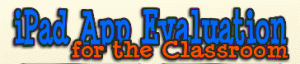 We didn’t use the word ‘Apps’ back in Dick Tracy times [grin], but everyone seems to know what they’re about nowadays. If you’re a bit confused about apps….or your teaching area is digital literacy, this is a great explanatory video: Apps – Explained by Commoncraft. One of the ways that apps are being used in education is as ‘helpers’ for students to practice skills and learning eg a game-like app which helps to reinforce maths skills. If apps are an area of interest for you, have a read of Evaluating Apps with Transformative Use of the iPad in Mind and then maybe check out this previously-evaluated list of apps for use in LLN (special thanks to Cheryl Galloway for sharing this resource). (If you have a problem with the link, your firewall is blocking Google Docs). Super keen to create something yourself? Then check out 6 Tools to Build a Mobile App on the Cheap.
We didn’t use the word ‘Apps’ back in Dick Tracy times [grin], but everyone seems to know what they’re about nowadays. If you’re a bit confused about apps….or your teaching area is digital literacy, this is a great explanatory video: Apps – Explained by Commoncraft. One of the ways that apps are being used in education is as ‘helpers’ for students to practice skills and learning eg a game-like app which helps to reinforce maths skills. If apps are an area of interest for you, have a read of Evaluating Apps with Transformative Use of the iPad in Mind and then maybe check out this previously-evaluated list of apps for use in LLN (special thanks to Cheryl Galloway for sharing this resource). (If you have a problem with the link, your firewall is blocking Google Docs). Super keen to create something yourself? Then check out 6 Tools to Build a Mobile App on the Cheap.
A LITTLE SOMETHING FOR MOODLE USERS 🙂
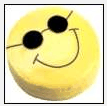 Don’t you just hate it when you look through your list of students on Moodle, and the profile photos all look like a round of yellow cheese wearing sunglasses? [laughs] I’ll admit that it’s one of my ‘pet peeves’ and if you agree, you’ll find some good hints and tips in ‘Motivating’ users to quickly change their default user icon in Moodle 1.9. Then while you’re in the mood for encouraging your students to add their identity and personality all over your course, how about Letting students add select gifs/Animations to the Online Users block. Have some fun with it all! [big grin]
Don’t you just hate it when you look through your list of students on Moodle, and the profile photos all look like a round of yellow cheese wearing sunglasses? [laughs] I’ll admit that it’s one of my ‘pet peeves’ and if you agree, you’ll find some good hints and tips in ‘Motivating’ users to quickly change their default user icon in Moodle 1.9. Then while you’re in the mood for encouraging your students to add their identity and personality all over your course, how about Letting students add select gifs/Animations to the Online Users block. Have some fun with it all! [big grin]
CREATING ‘QUIZ APPS’
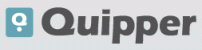 And you thought I’d finished with apps… [chuckles] I’m often asked for tools which make creating quizzes easy, so when I came across Quipper, I figured that it is both an app-maker and a quiz creator! They say “Quipper offers a dynamic platform for turning fun and educational content into mobile apps for Android and iPhone, as well as Facebook, without the need for coding.” Here’s an example: Anatomy & Physiology but if you want to see what they look like on a phone, try the video Quipper Apps. There’s also a FAQ for your questions.
And you thought I’d finished with apps… [chuckles] I’m often asked for tools which make creating quizzes easy, so when I came across Quipper, I figured that it is both an app-maker and a quiz creator! They say “Quipper offers a dynamic platform for turning fun and educational content into mobile apps for Android and iPhone, as well as Facebook, without the need for coding.” Here’s an example: Anatomy & Physiology but if you want to see what they look like on a phone, try the video Quipper Apps. There’s also a FAQ for your questions.
COURSE DESIGN THOUGHTS AND IDEAS
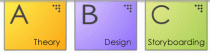 You all know that e-learning isn’t just one thing…one model…one technology…one way of doing things. But if you don’t have a huge budget or heaps of time, how should you be thinking about your e-learning content? You may find a possible answer in The Guiding Principle for all Rapid E-Learners….. or maybe Scenarios: What are they good for? relates more to your training context. Moving from a classroom to online does require some rethinking though, as what works in one does not necessarily work for the other. The Learning Design Tool has been around for a while, but it is still a good one to help with all those decisions. 🙂
You all know that e-learning isn’t just one thing…one model…one technology…one way of doing things. But if you don’t have a huge budget or heaps of time, how should you be thinking about your e-learning content? You may find a possible answer in The Guiding Principle for all Rapid E-Learners….. or maybe Scenarios: What are they good for? relates more to your training context. Moving from a classroom to online does require some rethinking though, as what works in one does not necessarily work for the other. The Learning Design Tool has been around for a while, but it is still a good one to help with all those decisions. 🙂
SHARING FILES AND OTHER STUFF
 You know the scenario…you want to share a large file with someone, but you are blocked by email restrictions or you’re just fed up with the whole nuisance of adding numbers of attachments. Well, I’ve found the simplest tool! It’s called Dropcanvas and you just basically drag and drop anything onto the blank ‘canvas’, and it gives you a URL which you can email, embed or post to Facebook! Soooo simple, you don’t even need to register or login! It’s still in beta but worked great for me. Try it!
You know the scenario…you want to share a large file with someone, but you are blocked by email restrictions or you’re just fed up with the whole nuisance of adding numbers of attachments. Well, I’ve found the simplest tool! It’s called Dropcanvas and you just basically drag and drop anything onto the blank ‘canvas’, and it gives you a URL which you can email, embed or post to Facebook! Soooo simple, you don’t even need to register or login! It’s still in beta but worked great for me. Try it!
SOCIAL MEDIA – WHERE ARE YOU ‘AT’ WITH IT?
It’s being used for marketing, business, training, communication, team-building, networks…and so much more. It’s social media of course, and although it wasn’t predicted in those old Dick Tracy cartoons, it’s becoming a part of our lives both personal and professional. Maybe individual applications will fade away, but social media as a means of communication, is here to stay. Are you onboard? Need some help? You could start with the Beginners Guide to Facebook…or maybe the Beginners Guide to Twitter is more your thing. Whatever your ‘flavour’, keep in mind that social media needs to be handled carefully in a professional world – you’ll find some interesting/funny stories in Making social media work professionally, together with some sensible tips.
A CUSTOMISABLE VIDEO LIBRARY?
I don’t think I need to sell the idea of using video for teaching and training…but I can tell you that YouTube can help in more ways than you might know. The video below explains:
In a nutshell, YouTube for Schools provides schools with access to hundreds of thousands of free educational videos from YouTube EDU. Using Youtube for Schools means that what your students see is different than on the ‘open web’ eg no ‘comments’ under the video, no ‘related videos’ inviting them to get distracted etc. This means that perhaps it removes some of the reasons you aren’t using YouTube videos right now? 🙂
 Hopefully you’ve found something in the list above which makes your job easier…more fun…and helps you in some way. Keep warm as we head into the depths of winter [grin] and don’t forget…if you’re looking for any help or advice with e-learning, I’m only a phone call away!
Hopefully you’ve found something in the list above which makes your job easier…more fun…and helps you in some way. Keep warm as we head into the depths of winter [grin] and don’t forget…if you’re looking for any help or advice with e-learning, I’m only a phone call away!
Cheers,
Marlene

June 22, 2012 at 1:52 pm
be careful of this from dropcanvas:
You retain all of your ownership rights of your content. However, by uploading data to DropCanvas, you hereby grant DropCanvas a worldwide, non-exclusive, royalty-free, sublicenseable and transferable license to use, reproduce, distribute, and display the uploaded data.
June 15, 2012 at 2:33 pm
Thanks for the mention of the Moodle default icons and user animated gifs.